This is a video preview of an older Excel model of a speedometer. [sociallocker][/sociallocker] Read More... "A Legacy Speedometer Model – video preview"
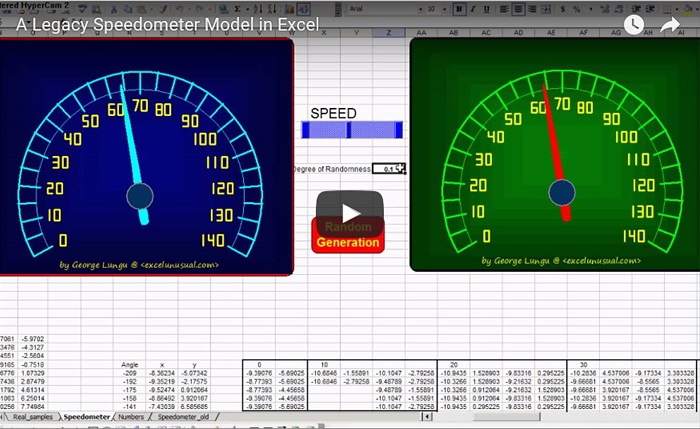
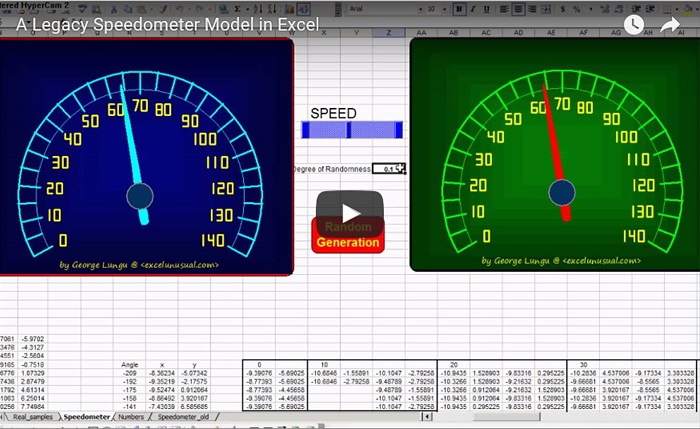
This is a video preview of an older Excel model of a speedometer. [sociallocker][/sociallocker] Read More... "A Legacy Speedometer Model – video preview"
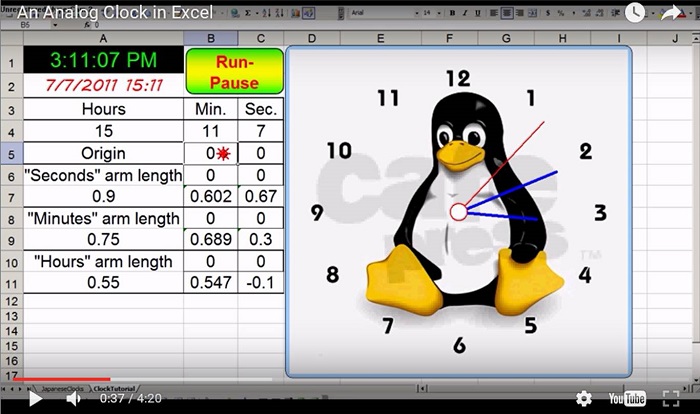
This is a video preview of the analog clock series which include a model section and a tutorial section. [sociallocker][/sociallocker] Read More... "An Analog Clock Model – video preview"
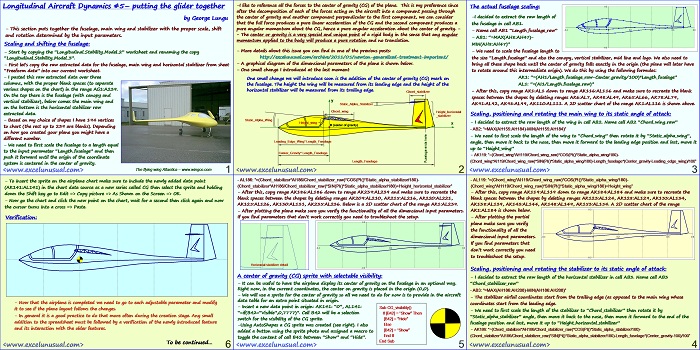
This section finalizes the aircraft (glider) by inserting the wing, the horizontal stabilizer and a center of gravity (CG) sprite in the layout. [sociallocker][/sociallocker] Longitudinal Aircraft Dynamics #5- putting the glider together by George Lungu – This section puts together the fuselage, main wing and stabilizer with the proper scale, shift and rotation determined by the input parameters. Scaling and… Read More... "Longitudinal Aircraft Dynamics #5 – finishing the aircraft"
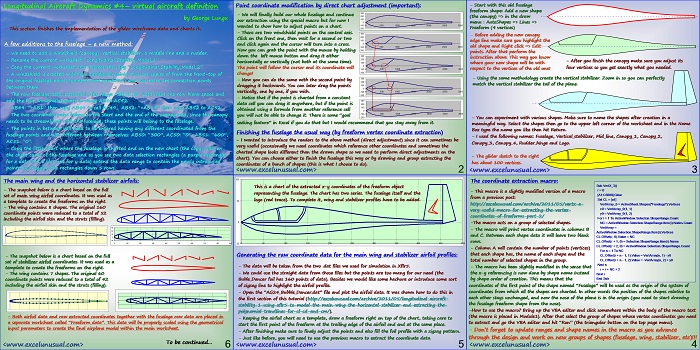
This section of the tutorial explains how to create the 2D aircraft components for the animated longitudinal stability model. The first part deals with extracting the x-y coordinates for the fuselage, canopy, vertical stabilizer and rudder. The second part handles the main wing airfoil and the horizontal stabilizer airfoil. All thses parts will be put together in the next section.… Read More... "Longitudinal Aircraft Dynamics #4 – virtual aircraft definition"
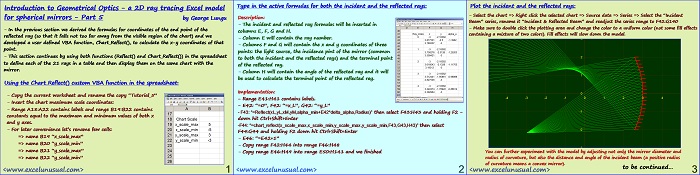
This brief section takes the two previously created custom VBA functions (Reflect() and Chart_Reflect()) and use them to create the data for both the incident and the reflected bundles of rays within the same table. The data is then plotted on the same chart with the mirror and the result is a preliminary model which you can experiment with. [sociallocker][/sociallocker]… Read More... "Introduction to Geometrical Optics – a 2D ray tracing Excel model for spherical mirrors – Part 5"
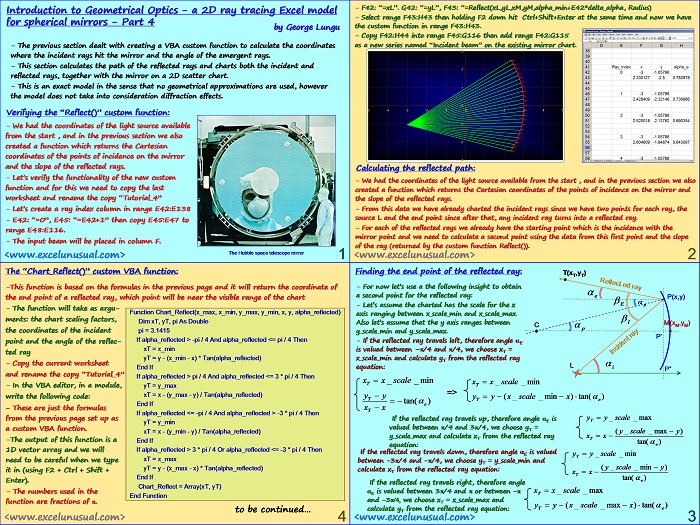
This section begins by charting the incident rays on the same 2D acatter chart with the mirror and then explains how to derive the Cartesian coordinates for a “final” point which together with the point of incidence will define the reflected ray. A custom VBA function is created for this purpose. [sociallocker][/sociallocker] Introduction to Geometrical Optics – a 2D ray… Read More... "Introduction to Geometrical Optics – a 2D ray tracing Excel model for spherical mirrors – Part 4"
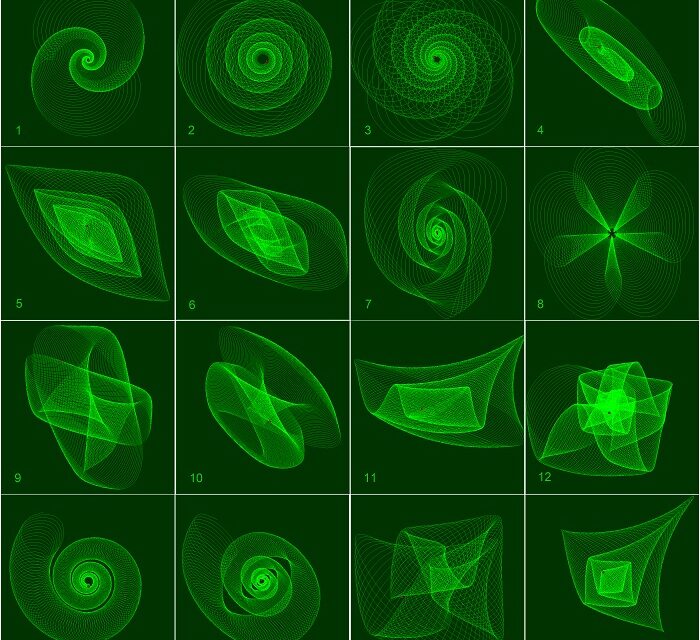
Hi! Here is an improved (faster and cleaner) version of the harmonograph. The worksheet has three different areas, the physical machine (a photo of the machine build out of wood by Karl Sims), the virtual machine (which is a 2D chart with a top view of a model showing the three pendulum ends, the drawing table, and the linkage mechanism which connects pendulum #1,… Read More... "Three-Pendulum Harmonograph #2 – an improved version"
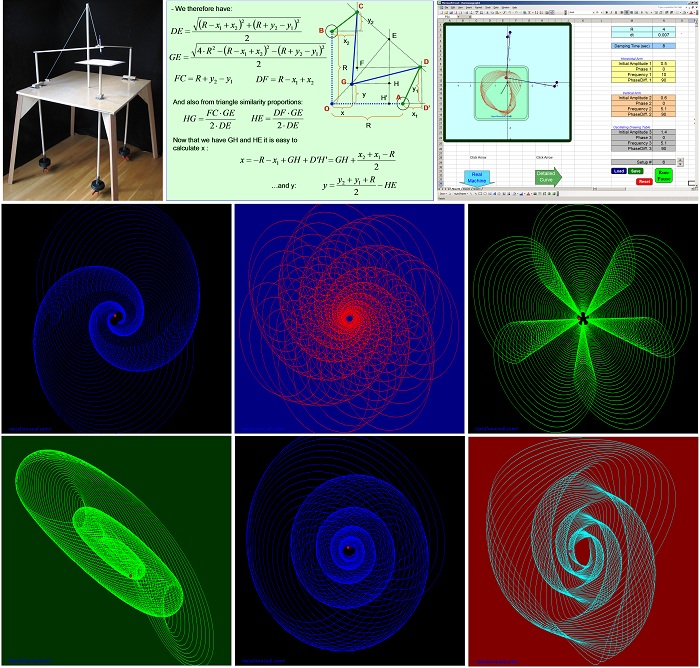
Ladies and Gentlemen, you will like this. Here is a harmonograph in MS Excel 2003 which models a real one build by Karl Sims. Watch the video first to know what to expect. I could have built it from the bare drawing equations but that would have been too easy and no fun at all so I tried to model the… Read More... "Three-Pendulum Harmonograph (#1)- an automatic drawing machine"
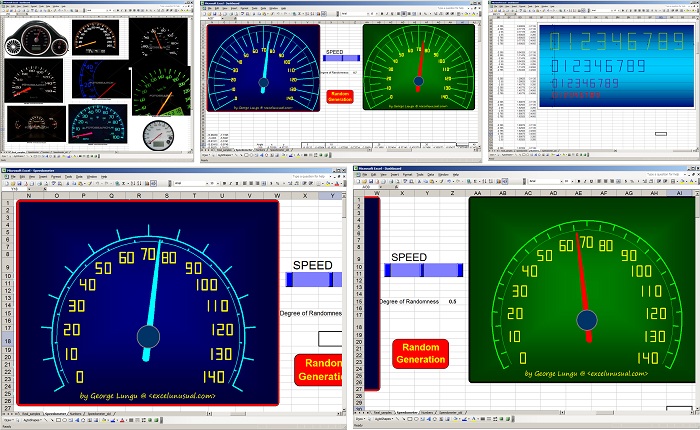
Here is a speedometer in Excel 2003. It’s an old file and the charting wasn’t done in the most economic fashion. I used too many series while I could have consolidated a lot of the dial curves. It is still a good example of animation and displaying custom numbers on a chart. There are two VBA macros involved, one for changing… Read More... "A Speedometer in Excel"
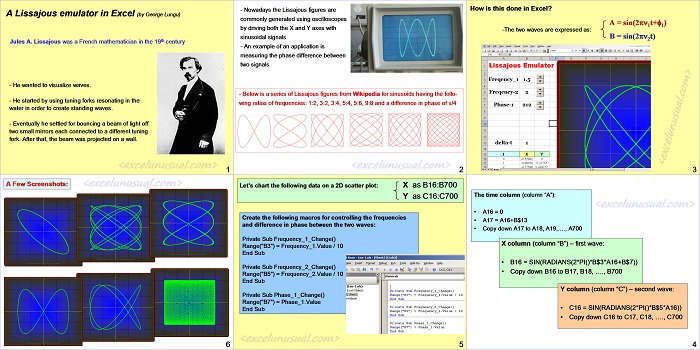
Hi there, this is a tutorial explaining the construction of a very basic Lissajous emulator in Excel. It’s supposed to be very easy to understand at the high school level. Good luck, George [sociallocker][/sociallocker] A Lissajous emulator in Excel by George Lungu Introduction: Jules A. Lissajous was a French mathematician from the 19th century – He wanted to visualize… Read More... "Tutorial – a Static Lissajous Emulator"
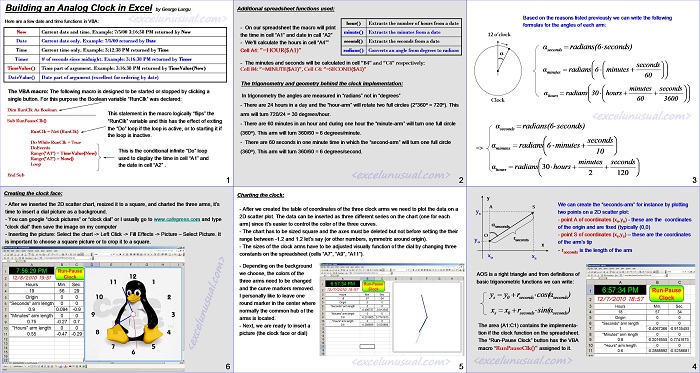
Hello folks, here is a tutorial about building a clock in Excel. Enjoy! [sociallocker][/sociallocker] Building a live Excel clock by George Lungu Here are a few date and time functions in VBA: Now : Current date and time. Example: 7/5/00 3:16:38 PM returned by Now Date : Current date only. Example: 7/5/00 returned by Date Time : Current time only. … Read More... "How to Make an Analog Clock in Excel"
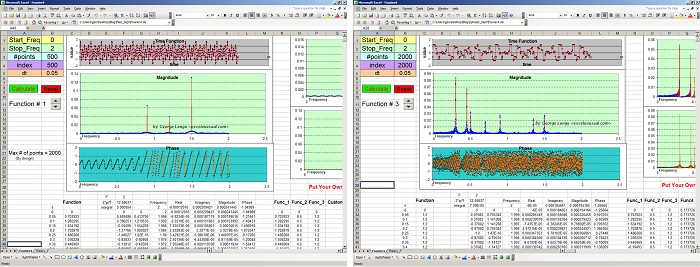
This is an Excel workbook calculating the Fourier transform of a signal. [sociallocker][/sociallocker] Read More... "Fourier Transform"